Account statement info
The SharePoint account statement provides project leaders who have budget responsibilities and persons who have viewing rights with web-based access to current financial data related to their projects—anywhere, anytime.
How do I get access?
University accounting will archive your login data (i.e., your STiNE or "B-ID") in cost centers and projects/measures; this is to ensure that you meet the direct access criteria for "verantwortliche Personen" (responsible persons). If another responsible person assigns viewing rights to you, you will be able to view their cost centers and/or projects or measures. You can access your SharePoint account statement via this link .
Please enter uni-hamburg\[your login data] and your password.
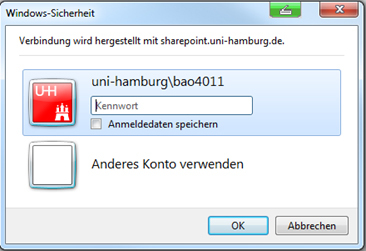
When logging on for the first time, please use the same combination (login data and password—do not use your Windows password!) to authenticate yourself. For furher login details, please refer to the guideline (PDF). Your user ID is managed via Universität Hamburg's user account portal. Please refer to the contact persons indicated on this page to clarify any specific questions related to your login data.
What information can I view and what else can I do?
You can view all account assignment objects assigned to you as “verantwortliche Person” (person responsible) or as a user with “Sichtberechtigung” (viewing rights). The latest account balance covers all of the transactions posted to the University accounting system on the previous day.
The “Plan” (planning) column indicates your remaining budget. The “Ist” (actual) column shows all posted invoices, other debits, and, if applicable, any amounts received. The “Obligo” (obligations) column includes standing obligations (i.e., resources earmarked for orders, travel advance payments, etc.) that have not yet been paid. The “Abweichung” (deviation) column shows all unrestricted funds still at your disposal.
You can get a snapshot of all posted data, export it to a standard Excel file, and save it locally for further use. As the person responsible, you may assign viewing rights for individual account assignment objects to one or more specific users and revoke those privileges if necessary.
“Meine Bestellungen” (my orders) comprises all outstanding and delivered orders carried out via automated sales order processing. Purchase orders are categorized as “offen” (open) until Purchasing flags all purchase orders items as “erledigt” (completed).
Please use the “Feedback” function to offer suggestions for improving the usability and architecture of this tool. We ask that you refer questions regarding content (postings, value planning, etc.) to the responsible administrative staff.
Further documents and information about the SharePoint account statement are available under “Hilfe” (help).
Whom to contact
Please find below important contacts for specific questions:
| Organizational unit | State resources | External resources | Other projects/measures |
|---|---|---|---|
| Faculty | Faculty/Dept. management | Dept. 4–Section 45 | Faculty/Dept. management |
| University Administration (Departments) | Dept. 7–Financial Strategy Unit | Dept. 4–Section 45 | Dept. 7–Section 72 –Team 722 |
| Other institutions | Dept. 7– Financial Strategy Unit | Dept. 4–Section 45 | Dept. 7–Section 72 –Team 722 |
Dept. 7–Team 72 and the Regional Computing Center (RRZ) are in charge of SharePoint account statements.
